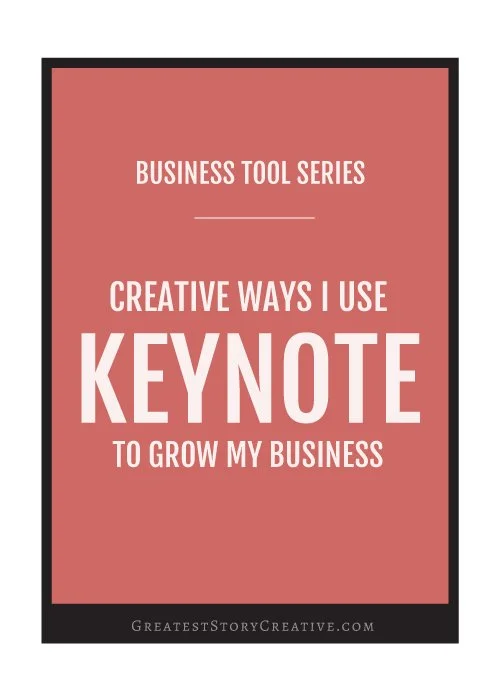4 Creative and Unusual Ways I Use Keynote To Grow My Business
Here we are in the 3rd installment of my 5 part series on my favorite business tools / apps. In this series, you're getting the scoop on the five programs I use all the time to make my business run smoothly.
3rd Business Tool: Keynote
Keynote (www.apple.com/keynote) is Mac's version of PowerPoint. I learned it while working at Disney and it's amazing.
This humble program / app has a ton of capabilities beyond just creating a presentation. You can get it on Mac or on mac devices, like iPads. Whether you can use Keynote or have to sub-in PowerPoint, this post may inspire you to do more with your humble presentation program.
Keynote is by far my most used app and the most integral to how I run my business. It is the swiss army knife of apps, people!
Keynote helps me rock my client experience, start to finish.
When I create our complimentary proposals for prospective clients, I always present them as a presentation.
This makes sure I can show the process, strategy and investment in context and answer any questions in real time. It's also a great preview to my client experience for branding services - personal attention and walking you through each step, providing strategy and context.
Because, I could email a Word document as an estimate.
Or I could email a fancy PDF and wait to hear back.
Or I could make the proposal an interactive experience. Keynote lets me do that.
I use Keynote to create dynamic slide-based estimates that walk prospective clients through my entire brand services process, including relevant examples visually represented along the way. Paired with Zoom Video Conference (which allows prospective clients to see me and my screen), we're able to walk through every important element together.
Beyond the initial proposal, I also use Keynote to create client milestones including Naming Research and Recommendations Presentations and Additional Services Presentations.
I've also used Keynote for client projects to help client's create a cohesive brand presence in multiple areas.
Examples include:
Creating a Pricing Guide for a Wedding Photographer (making an easier-to-update publication than using Adobe's InDesign)
Creating Master Keynote Templates for clients who are speakers / who speak for their businesses
Photo editing: Keynote can act as a photo editor, allowing you to ERASE backgrounds.
Um, yeah, you heard me right. You can hack Keynote's abilities to edit photography for your business.
Keynote has a feature called "Instant Alpha." This little tool will empower you to remove white backgrounds from photographs and even clean up images. Here's a tutorial on how to do that.
I've used this frequently, including on the images I took of my shoes for my signature branding talk, "Best Foot Forward." Though I took them on a white poster boards, using Instant Alpha and "Adjust Image" to change exposure, etc. - I was able to remove all the background and make the shoes look super clean on the slide in my presentation. See before and after below.
For photos, you can export as JPG and PDF, and keep in mind that Keynote will allow you to create custom slide dimensions - so your projects don't have to be the size and landscape orientation of slides for presentations if you want to do something more in a page orientation, for example.
Keynote makes business videos too! I've also used Keynote to create logo animations, like YouTube video openers.
Keynote has an export as a movie feature (seriously!) which I've used in so many different ways including:
Logo Video Animations: Creating an animated logo opener to use in front of brand videos (for myself and for clients) - Here's a tutorial from Music for Makers on how
Ready-to-Play Pre-Recorded Webinars / Presentations: In 2014, I was invited to be a guest lecturer for author Richie Norton's Six Figure Platform course. I created a presentation on storytelling and business and then recorded (using only keynote) a voiceover, walking through the presentation slide by slide. Keynote contained the recording and I was able to simply export it as a movie and send it to Richie to add to the course.
Video Thumbnails: I've also used Keynote to easily create 16:9 ratio video thumbnail covers for YouTube videos for myself and clients. Easy to duplicate and swap in photos, then export as needed for YouTube.
I'm just getting into what Keynote can do knowing that I can use slide animations to create video animations, and very excited for the creativity that could mean for my business in future projects.
As a professional speaker, Keynote is the only software I use for presentations.
While I've tried to highlight unusual uses for Keynote's capabilities, it's worth noting that Keynote is a powerful presentation software and the only thing I use to craft my presentations.
It's very easy to use brand fonts and colors, duplicate slides, create engaging animations and more. Having used both Powerpoint and Keynote, I'd never go back to PP. It's clunky to move graphics and to design well and doesn't move nearly as quickly as Keynote does.
Get the Guide to 5 Must-Have Business Apps
Discover all of the 5 must-have business apps and tools for small business owners. These are what runs Greatest Story, and could power your business.
Business Tool #4 Next Week
I’ll be back next week with a spotlight on a 4th business tool I really love and use to save me time, money or both.
What are your favorite business tools or apps or have you tried out any from the series so far? Let me know with a reply. Would love to hear your experience.
For Further Resources and Reading:
"Keynote Free Guide" (Mac for Beginners)
"Fun with Keynote Animations" (Creative Pro)